
The Hyundai Bread Maker HYBM-M0313G has 13 baking programs at your disposal - from the classic white loaf to sweet cakes and gluten-free rolls. It also has functions for making jam and dairy desserts.
Specifications of the Hyundai bread maker HYBM-M0313G
- Power 600 W
- Maximum baking weight 900 g
- Number of baking sizes 700/900 g
- Baking weight adjustment YES
- Non-stick coating YES
- Cooking programs 13
- Test programs 2
- Program memory YES
- Kneading YES
- Gluten Free Bread YES
- Boiling, jams YES
- Baking, muffins, charlottes YES
- Baking programs 11
- Kneading programs 1
- Temperature maintenance YES
- Choice of crust color YES
- Process control window YES
- Delay start timer 13 h
- Dispenser YES
- Weight 4.3 kg
- Color silver
- Complementary color black
- Dimensions 22x29x34mm
- Case material metal / plastic

For all occasions
Would you like dumplings, dumplings or pastries? No problem - the device will knead the dough with a special spatula.

As convenient as possible
The large display provides quick access to all functions. You can adjust the crust and weight of the loaf, and set a delayed start timer.

Everything's under control
A large transparent window allows you to monitor the baking process. The built-in dispenser adds nuts, raisins and other fillings exactly at the right time.

Hyundai bread maker device HYBM-M0313G

Control Panel
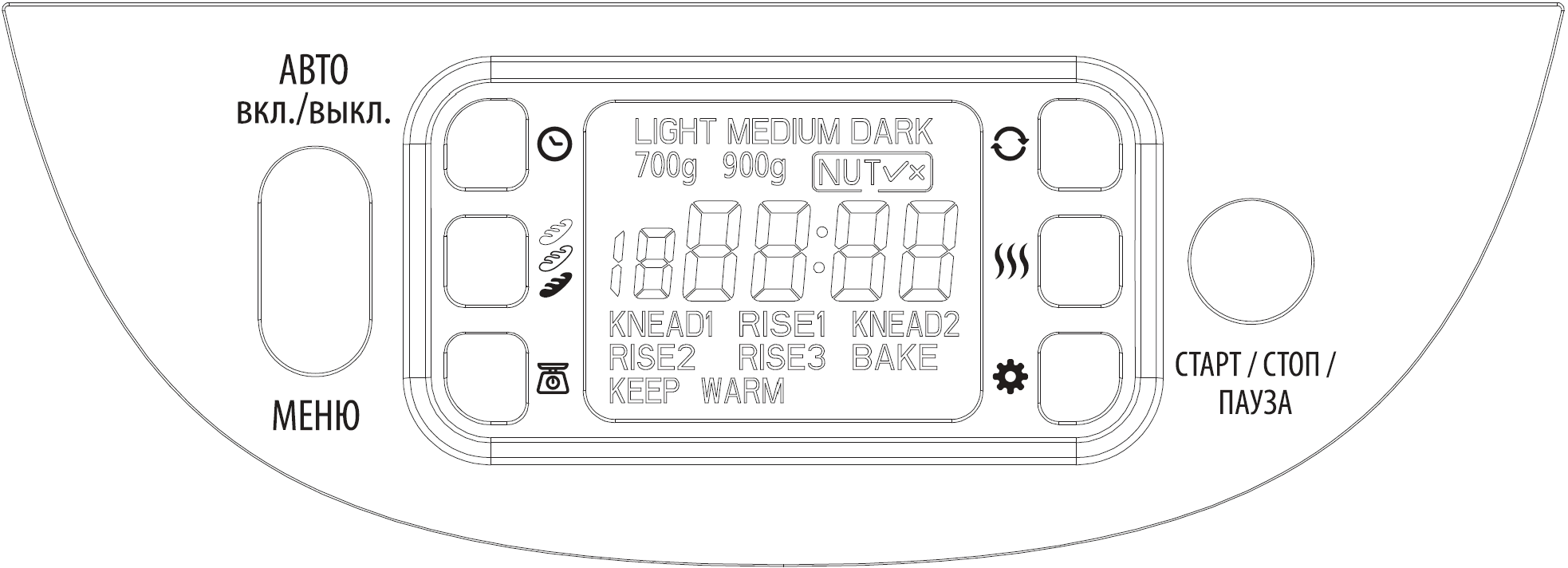
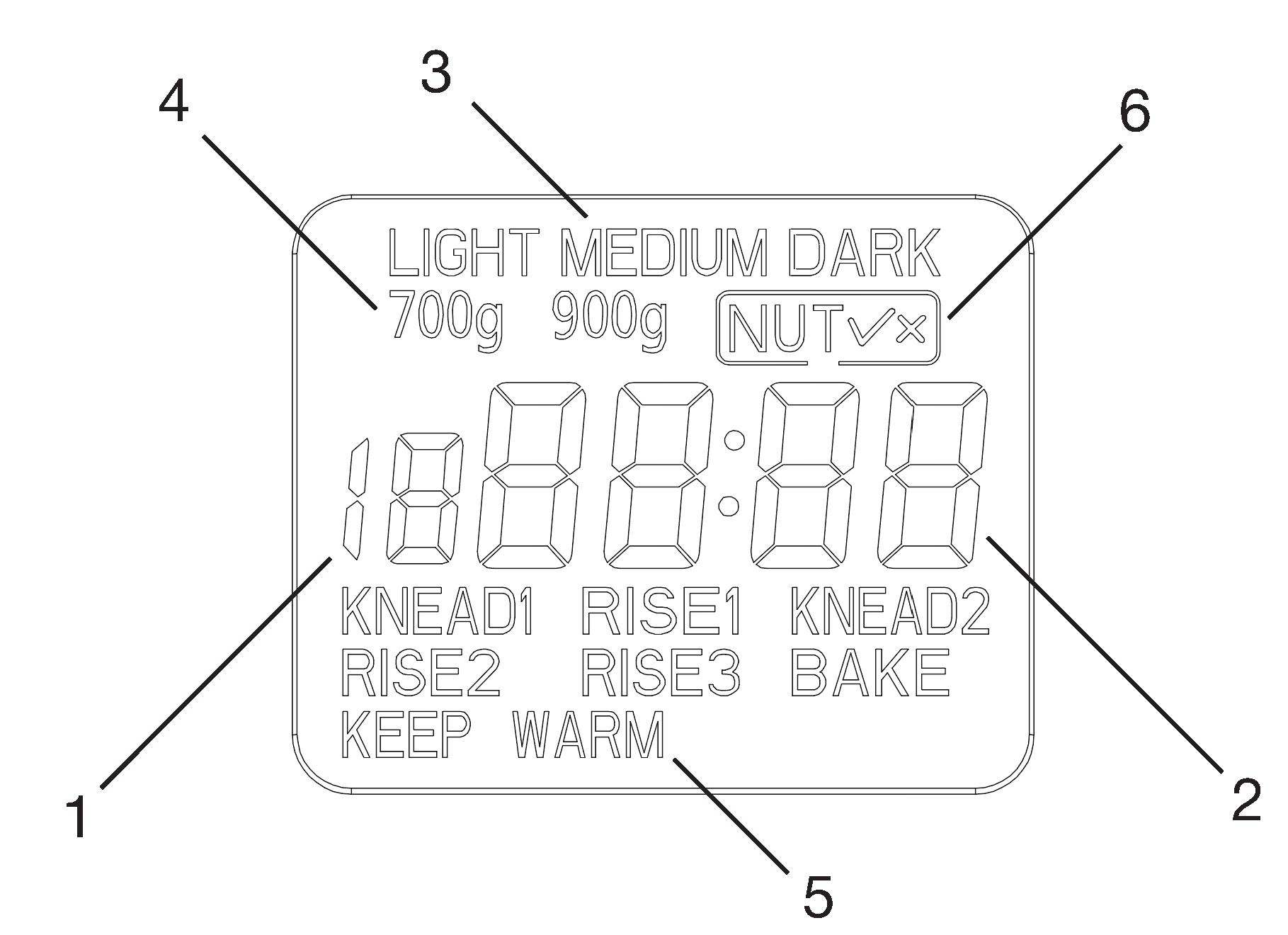
- Selected program
- Time for preparing
- Selected crust color
- Selected weight
- Work cycle
- On off. auto dosing of additional ingredients

Description bread maker Hyundai HYBM-M0313G
The HYBM-M0313G bread maker has a non-volatile memory. In the event of a power outage during a cooking program, the settings are saved in the device's memory for 10 minutes. When the power supply is restored, the program will automatically resume. If there is no power supply for more than 10 minutes, the settings are reset. When reconnected to the mains, the device will enter standby mode. Please note that if the program is restarted, the quality of the baked bread may not be as desired.
1. BASIC
This is a basic function for baking white or mixed bread and includes all three stages of bread preparation: kneading, proofing and baking. You can set the desired crust color.
2. FAST MODE
Like the basic version, it includes all three stages of preparation, but the bread is smaller with a denser crumb.
3. FRENCH
Used to bake light French bread with a crispy crust. Provides long kneading and proofing of the dough.
4. ULTRA-FAST
The cooking time is reduced to 125 minutes, while the bread volume is smaller than in the Fast mode, more dense.
5. WHOLE GRAIN
Making yeast bread, which is prepared using whole grain flour (30% or more). Whole grain bread is more nutritious, flavorful and healthy, because flour contains bran and wheat germ, it turns out from brown to dark brown, denser in consistency and less volume.
6. Cupcake
Adding baking powder or baking soda will make the cupcake in 110 minutes.
7. DOUGH
This mode is not used for kneading and proving dough without further automatic baking.
8. BAKING
This program is for baking only and does not include kneading.Can be used to finish insufficiently baked bread or to bake raw dough.
9. SANDWICH
Baking bread with a light texture and a thin crust.
10. JAM
For making preserves, jams, toppings and baking sauces. Thanks to constant stirring, the consistency is homogeneous and well cooked.
11. Knead the test
Separate mode for kneading dough.
12. GLUTEN-FREE BREAD
For the preparation of dietary bread, rice, corn or buckwheat flour should be used, you can also use special ready-made mixtures.
13. INDIVIDUAL
Independent control over the cooking process.
Delay start
- The function allows you to get ready bread at a specific time.
- Set the START DELAY after selecting the program, weight and crust color.
- Time the DELAY START accurately.
- If it is now at 20:30 pm and you want to receive the finished bread at 7:00 am, then set the display to 10 hours and 30 minutes, press the START button.
- Please note that the DELAY START time must include the bake time for the selected program.
- After baking, the program will end and the breadmaker will go into heating mode.
Note!
It is not recommended to use DELAY START with recipes that include dairy or other ingredients such as eggs, milk, cream or cheese.
Maintaining temperature
This function is automatically activated 60 minutes after the end of cooking. If you want to interrupt heating, press and hold the Stop button for 2 seconds.
AUTO adding ingredients
On by default (V). When you select the automatic addition function, the program will control the electromagnet, the lid of the basket with ingredients will automatically open, the ingredients will be poured into the baking chamber. Press the button once, the display will show (X), then the function is disabled.
PREPARATION FOR WORK
- Remove the device from the packaging, freeing it from the transport elements.
- Make sure that the mains voltage corresponds to the voltage of the device indicated in the technical data.
- Make sure that the equipment is as specified by the manufacturer.
- Make sure that all parts of the device are not damaged.
- Before first use, thoroughly rinse all parts of the device that will come into contact with food in accordance with the recommendations of this manual.
- After storing or transporting the device in low temperature conditions, it is recommended to keep the device warm for two hours before turning it on.
ATTENTION!
Disconnect the appliance from the mains before assembling and disassembling.
Do not switch on the appliance without food placed in it.
Before using for the first time, rinse all food contact parts in warm water.
Immediately after the end of the operation of the device, it is recommended to rinse all the elements in contact with the products, without waiting for them to dry.

The operation of the Hyundai HYBM-M0313G bread machine
- Place the bread maker on a flat, dry, stable surface.
- Open the cover of the bread maker.
- Turn the baking chamber counterclockwise until you hear a click and remove.
- Insert the dough spatula into the groove. For easier cleaning and removal from the finished loaf, it is recommended to grease it with butter or margarine.
Note!
Before each use, manually check the rotation of the paddle by turning it. Due to poor cleaning after cooking, dough or sugars can interfere with rotation and lead to overheating of the motor. - Add ingredients as per recipe. This usually happens in the following order:
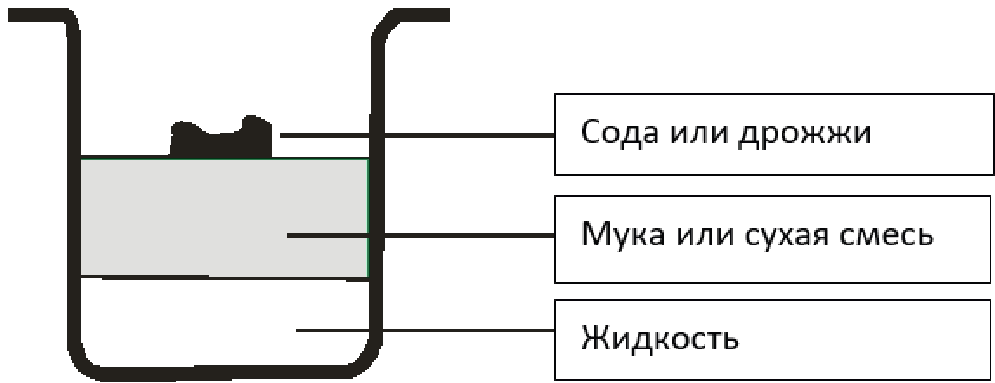
- Insert the baking chamber into the breadmaker then turn clockwise until it stops. Make sure the camera is correctly positioned and locked.
- Add ingredients (nuts, fruits, etc.) to the special basket if you are going to use the auto add mode.
- Close the lid and connect the device to the mains. The appliance will beep and the display will show the first program and the standard cooking time.
- Select the program you want, set the weight, crust color, and the snooze timer if needed.
- The "Start" mode is activated by pressing the button once, the indicator will light up. When pressed again, the breadmaker will enter the Pause mode.
- "Stop" is turned on by pressing and holding the button (2-3 sec.)
- Upon completion of the work, a sound signal will be given (10 times), the indicator will turn off, the bread machine will go into the mode of maintaining the temperature for 60 minutes.
Press and hold the "Stop" button for 2-3 seconds. to turn off the appliance, unplug the power cord. - Open the lid of the bread maker, turn the baking chamber and take it out by the handle, digest it and lay out the finished bread, using silicone devices to prevent damage to the enamel of the chamber.
ATTENTION!
Remember that at the end of the baking process the bread, lid, baking chamber are very hot! Be careful, use oven mitts to avoid scalding! Do not place a hot bread pan on a tablecloth, plastic or other heat-sensitive surfaces that could catch fire or melt! - Let the bread cool for about 20 minutes, remove the dough spatula from the bread using the special hook (9) included in the kit.
Cleaning and care
It is recommended to clean the device after each use.
- Disconnect the breadmaker from the mains.
- Make sure the baking chamber is cool. Rinse it under warm running water without using harsh cloths / sponges or abrasives.
- After washing the baking chamber, it is recommended to wipe it with vegetable oil.
- If necessary, wipe the body of the bread maker with a slightly damp cloth or sponge without using abrasive detergents.
- After cleaning, it is recommended to store the device in a dry, clean place.
Transport and storage
- The devices are transported by all means of transport, in accordance with the rules for the transportation of goods.
- During transportation in the original packaging, it is necessary to provide protection against damage, excluding the possibility of exposure to atmospheric precipitation and an aggressive environment.
- When transporting without factory packaging, it is recommended to use air bubble wrap and corrugated cardboard containers.
- It is recommended to wrap each element of the device in a quality film and place it vertically in the container.
Errors shown on the display
- “HHH” - too high temperature in the chamber.
Stop the program, open the lid for 10-20 minutes. - “LLL” - the temperature in the chamber is too low.
Stop the program, open the lid for 10-20 minutes to reach room temperature in the chamber. - “Err” - temperature sensor error.
Disconnect the device from the mains for 10-20 minutes. If the error reappears, contact the service center.







