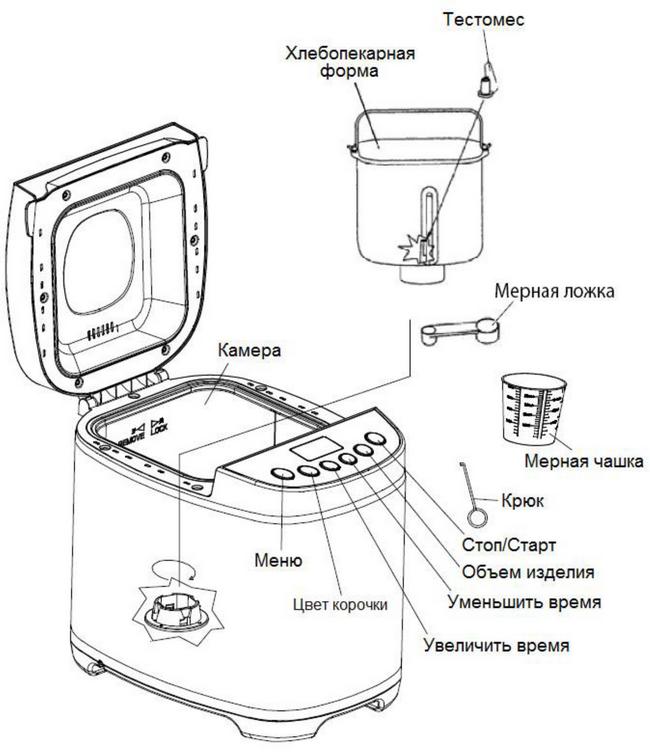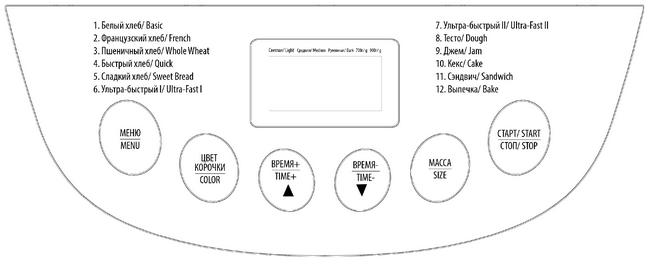Saturn ST-EC013. Description and characteristics of the bread maker |
|
Saturn ST-EC013 bread machine specifications
The SATURN ST-EC0131 bread machine is distinguished by its simplicity, all that is required to make delicious homemade bread is to load the necessary ingredients into the container of the bread machine and select the appropriate program. This device will become the best helper for you and will delight you with freshly baked bread every morning. The device is equipped with a delayed start function - this will make it possible to set the start of cooking at the desired time. After preparing everything in the evening and setting the program, by the morning you will be woken up by the smell of homemade freshly baked bread. If you do not have time to remove the bread from the device in time, the heating function will work and for 60 minutes your bread will remain the same fresh and warm. The top cover is made of durable plastic with a wide tempered glass viewing window. Bread tray and kneading paddles with non-stick coating, already prepared bread will not burn and will easily come off the walls of the container. After loading all the ingredients into the bowl, you just have to close the lid and watch the process while waiting for a delicious cake, homemade jam, or your favorite bread to be prepared. The SATURN ST-EC0131 bread machine stands firmly on any surface thanks to its rubberized feet. The control panel of the breadmaker allows you to easily select the program, crust color, desired bread weight, set a delay, reduce or increase the cooking time. All the changes made will be displayed on a small LCD display, thanks to this you will always know at what stage of preparation the bread is.
Operation of the Saturn ST-EC013 bread makerBefore using the bread maker for the first time, please read the operating instructions and make sure that the mains voltage is the same as indicated on the nameplate on the appliance.
Saturn ST-EC013 Bread Maker FunctionsProgram menuBaking program selection button. Each time you press the button (accompanied by a beep), the program changes. The current program is shown on the LCD display. There are 12 programs (see section "Program List"). Crust colorProduct crust color selection button - light, golden or brown. Product weightBread weight selection button - 700 g (1.5 lb) or 900 g (2 lb) according to recipe. Start / stopButton to start or stop the selected program. StartTo start the program, press the “Start / Stop” button for 1 second. A short beep will sound, two dots will flash on the clock display and the program will start. StopTo stop a program, press the Start / Stop button for 2 seconds until the signal to stop the program sounds. On off.Colon blinks: The program is running. The colon is constantly on: The program is stopped. Snooze timerYou can delay the start time of the program so that the bread is ready at the desired time. This is convenient if you want to get freshly baked bread in the morning for breakfast or in the evening upon arrival from work. Press the timer buttons to increase or decrease the delay (10 minute increments). When the desired respite is installed, do not forget to press the Start / Stop button. The colon ":" blinks and the bread will be baked at the desired time. The time that appears on the clock display is the remaining baking time. So take the time to get your bread ready at the moment you want. The maximum delay is 13 hours. For example: It is now 8:30 pm and you want the bread to be baked by 7 am, which is 10 hours and 30 minutes later. Press the UP ARROW button until the display shows 10:30, which is the time between now (20:30) and when the bread is to be baked. When using the Delay Start function, do not use quickly perishable food such as eggs, milk, etc. Keeping warmAfter baking, the bread is kept warm for 60 minutes. If you want to take out the bread at this time, turn off the mode with the Start / Stop button. Display warningsIf the display shows “H: HH” after you pressed Start, the temperature inside is still too high. Press Stop, open the lid and let the bread maker cool for 10 to 20 minutes. If the display shows “E: EE” after you have pressed Start, the temperature sensor is disabled. The sensor should be checked by an authorized service center.
List of programs
Bread pan Insert: Insert the bread pan into the bread machine by pressing lightly and turning clockwise until it locks into place. Remove: Remove the pan from the bread maker by pressing lightly and turning counterclockwise until it is free. When removing the hot dish, use oven mitts to protect your hands.
How to bake bread
Cleaning and maintenanceUnplug the breadmaker from the mains and let it cool before cleaning.
|
New recipes

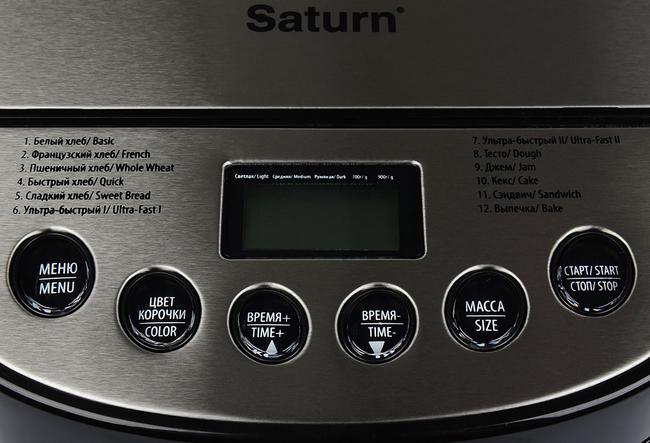 The powerful SATURN ST-EC0131 bread maker is able to create a real culinary masterpiece. 12 built-in automatic cooking programs make the breadmaker useful and sometimes not even replaceable.
The powerful SATURN ST-EC0131 bread maker is able to create a real culinary masterpiece. 12 built-in automatic cooking programs make the breadmaker useful and sometimes not even replaceable.