
Specifications Redmond SkyKettle M139S
- Pink colour
- Type kettle
- Power 1850-2200 W
- Voltage 220-240 V, 50 Hz
- Volume 1.7 l
- Remote control type (Ready for Sky) electronic
- Smart Boil Yes
- Protection against electric shock Class I
- Heating element type disc
- Heating element steel type 304
- Anti-scale filter yes
- Heating element coating stainless steel
- Contact group STRIX
- Stepless thermostat (on handle), stepless (via RFS app)
- Minimum heating temperature 40 ° C on the control panel and 35 ° C via RFS
- Number of temperature modes 5
- LED operation indication, sound
- Water level indicator yes
- Multi-color backlight
- Graduated measuring scale
- Bluetooth v4.0 data transmission standard
- Ready for Sky control application
- Supports Android 4.4 KitKat or above, iOS 9.0 or above
- Case material stainless steel
- Insufficient water auto shut-off yes
- Auto power off when boiling yes
- Auto power off when removed from stand yes
- Cover lock yes
- Keep warm function with boiling yes
- 360 ° rotation on stand
- Pump -
- Power cord length 0.7 m
- Compartment for power cord yes
- Overall dimensions 220 × 195 × 145 mm
- Net weight 0.85kg ± 3%
- Equipment
- teapot
- manual
- service book
- kettle stand with power cord
- 12 months warranty

Description Redmond SkyKettle M139S
The smart kettle of the new generation REDMOND SkyKettle RK-M139S will allow you to start boiling and heating water for your favorite drinks not only manually, but also remotely - from a smartphone or through voice assistants Yandex and
Remote control
Install the free Ready for Sky app on your smartphone to access accessibility and more precise settings for your smart kettle. With it, you can start water heating from any distance from the appliance, for example, in another room or outside *. Turn on the kettle on your way home from work and the water for brewing your favorite tea will be ready by the time you return.
Through the app, you can also set the desired heating temperature in the range from 40 to 100 ° C with an accuracy of 1 ° C. This precise setting will allow you to properly heat the water to prepare all kinds of drinks and meals.
Recipes in the app
The application is loaded with a book with recipes for aromatic teas for every taste! Vanilla and fragrant tea with sea buckthorn and mint, Dutch tea with chocolate - to heat the water for the correct brewing of your favorite drink, just press "Start" on the recipe page.
4 heating modes
Using the preset modes on the kettle's control panel, you can heat the water to the desired temperature by pressing the corresponding button:
- 40 ° С - for baby food;
- 55 ° С - for white and yellow tea;
- 70 ° С - for oolongs, green tea, jasmine tea;
- 85 ° C - for fruit teas, herbal infusions, hibiscus.
After the kettle heats up the water to the desired level, it can maintain the water temperature at your request for 12 hours.
Steel body
The body of the smart kettle is made of strong and durable stainless steel AISI 304. It is distinguished by high resistance to oxidation and rust, as well as resistance to mechanical stress.
Contact group STRIX®
The STRIX® contact group provides more than 12,000 on and off cycles of the appliance - this is the stable operation of the kettle for many years of daily use.The STRIX® controller is responsible for the safety of the appliance - it automatically turns off the kettle when it boils, when it is removed from the stand, as well as when there is not enough water in the flask.
REDMOND. Hot tea in 1 click!
* Long distance when connected to R4S Gateway app on home Android smartphone / tablet.
* Steel grade AISI 304 is used for the manufacture of high quality tableware and kitchen appliances. AISI 304 has a reduced carbon content. This composition makes 304 steel very strong and resistant to corrosion and oxidation, even in corrosive environments.
Products made of AISI 304 steel are durable: they are not afraid of sudden temperature changes, exposure to salt and fresh water, acid-base solutions, and also perfectly resist mechanical damage and the appearance of rust.
** The British company Strix® has established itself worldwide as a manufacturer of safe controllers and contact groups for electric kettles of various brands. The quality of Strix® parts is confirmed by international certificates and tests.
Thanks to the Strix® controllers, REDMOND kettles can automatically turn off when water boils, overheats, and also if there is no water in the flask or the device was removed from the stand during operation. According to internal Strix® tests, the controllers provide a minimum of 12,000 boil cycles.
Stands with a centrally located Strix® contact group allow users to easily set up the kettle and rotate it 360 °. This means that both right-handers and left-handers can use the kettle with equal comfort. In addition, the latest version of the Strix® contact group has enabled some REDMOND kettles to have a choice of temperature conditions. Kettle models with this option can not only boil water, but also heat it up to temperatures ranging from 40 ° to 95 ° C.
Operating instructions for the kettle Redmond SkyKettle M139S

Redmond SkyKettle M139S
- Housing
- Teapot lid
- Cover open button
- Spout with removable limescale filter
- Graduated water level scale
- Heating temperature indicators
- Button (!) - turn on / off the device
- + Button - selection of heating temperature
- Stand with recessed storage for power cord
- A pen
- Power cord
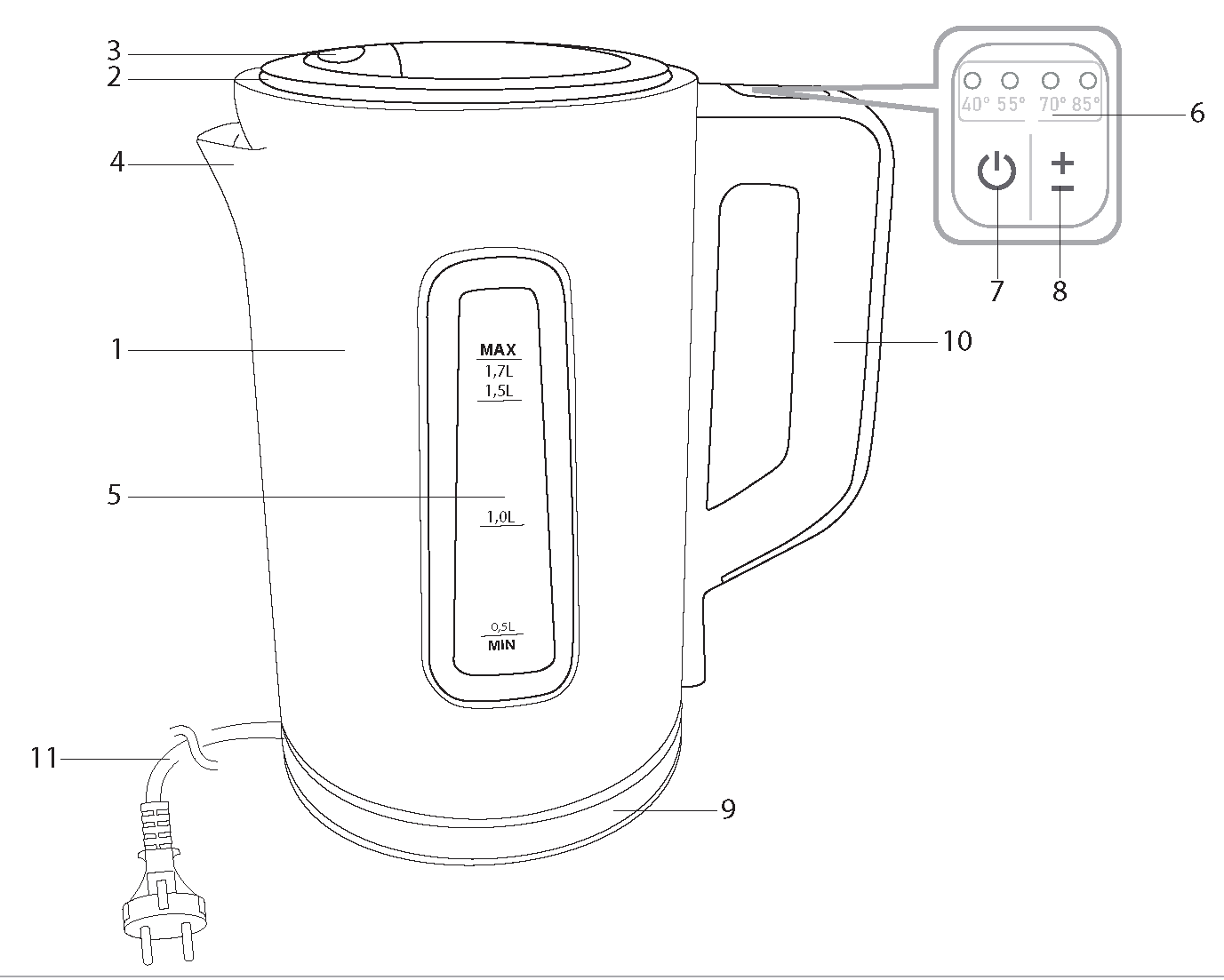
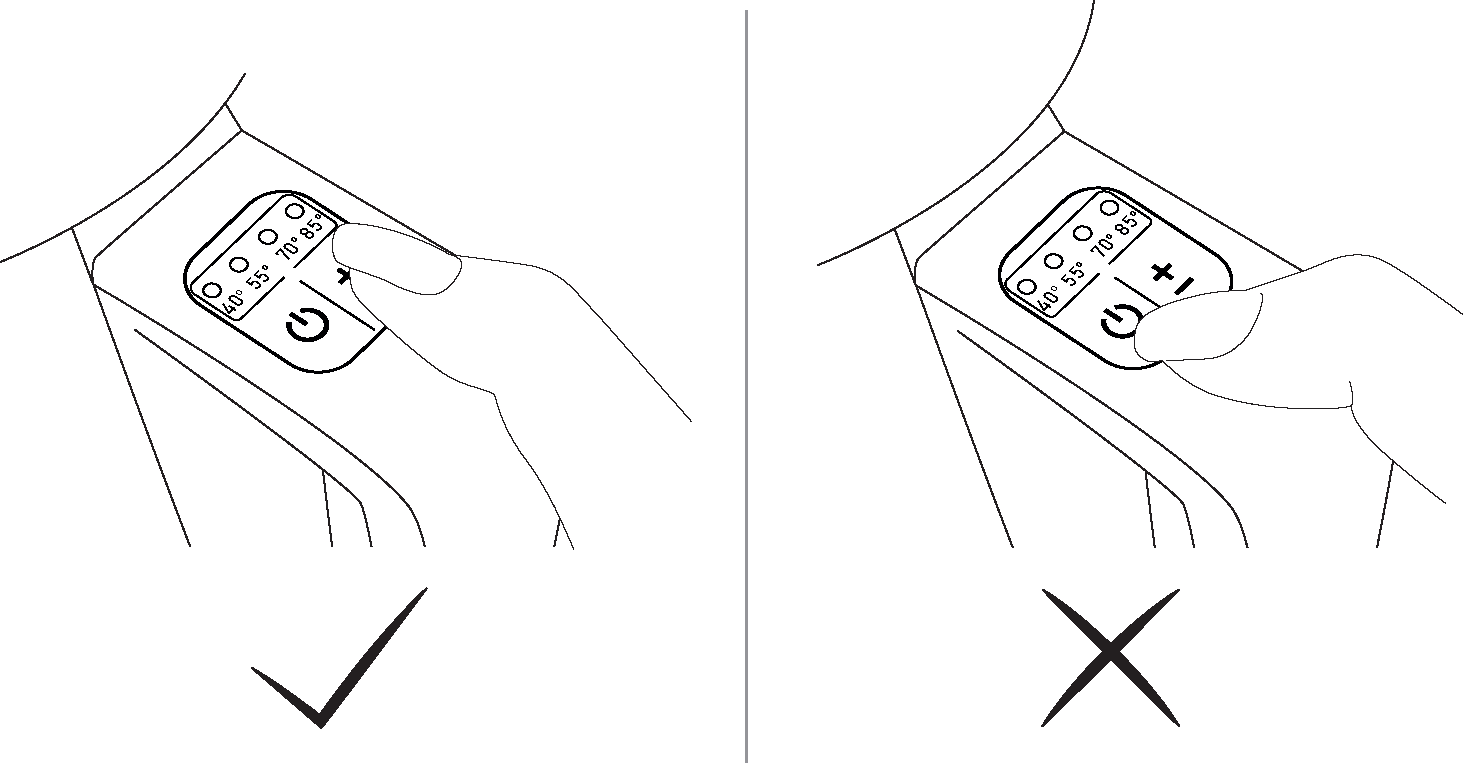
Before using
Carefully remove the product and its accessories from the box. Remove all packing materials and promotional labels.
Be sure to keep in place the warning decals, directional decals (if any) and the product's serial number plate on the body!
After transportation or storage at low temperatures, keep the device at room temperature for at least 2 hours before turning it on.
Unwind the power cord completely. Wipe the body of the product with a damp cloth and let it dry. Make sure that there is no moisture left in the contact group of the kettle and on its base.
To remove possible foreign odors and dust arising during production and storage, as well as to disinfect the device, pour water into the kettle up to the maximum mark on the graduated scale and boil it. You can add 1-2 teaspoons of citric acid to the water. Empty the water and rinse the kettle with cold water. Repeat these steps again if necessary.
Operation of the Redmond SkyKettle M139S
Place the kettle and stand on a firm, level, dry, horizontal surface. When installing, make sure that the vapor escaping during boiling does not get on wallpaper, decorative coverings, electronic devices and other objects that may be affected by high humidity and temperature. Unwind the cord to the desired length. Place the excess part in the groove at the bottom of the stand. If necessary, use an extension cord of suitable power (at least 2.5 kW).
Remote control of the device via the Ready for Sky app
The Ready for Sky app allows you to control the device remotely in the near field using your smartphone or tablet.
- Download the Ready for Sky app from the App Store or Google Play (depending on the operating system of your device) on your smartphone or tablet.
- Launch the Ready for Sky app, create an account, and follow the onscreen prompts.
- In standby mode, press and hold the button for a few seconds, the device will give three short beeps. In the process of connection, the indicators of temperature values will light up alternately. After establishing a connection, the device will beep three short beeps. If the connection is not established within 30 seconds, the device will sound two short beeps and enter standby mode.
- To disable remote control, press and hold the Ф button until a long beep. If the connection is broken, the temperature value indicators will flash. To ensure stable communication, the mobile device should be no more than 15 meters from the device.
You can control equipment from anywhere in the world using the Internet using the R4S Gateway application, as well as one of the devices with an integrated gateway: a smart control center with a SkyCenter RC-100S video camera or a SkyCenter RSC-11S smart home center. The SkyCenter app or gadgets will bridge the gap between the Ready for Sky range of your home and your mobile device.
Remote control of devices via R4S Gateway app
- Configure the remote control of the device via the main control application (Ready for Sky) according to the section “Remote control of the device via the Ready for Sky application”.
- Download and install the R4S Gateway app on your smartphone or tablet that you intend to leave at home as a gateway. It must have the Android operating system installed, the minimum requirements for which are indicated on the official website of the company 🔗 or in the description of the application in the Google Play store. Make sure the device is connected to the Internet (GSM, Wi-Fi, etc.), Bluetooth is turned on.
- Log into the R4S Gateway application with the same account that you use when working with the main control application (Ready for Sky).
- In the R4S Gateway application, swipe down from the top of the screen (swipe): SkyKettle RK-M139S will appear in the list of available devices.
ATTENTION:
To ensure a stable connection, your home smartphone or tablet with the R4S Gateway app should be no more than 15 meters from the household appliances used.
Do not install Ready for Sky and R4S Gateway apps on the same mobile device. This can lead to malfunctioning applications.
The R4S Gateway application only works with the main control application Ready for Sky.
Several mobile devices can connect to the gateway device, that is, several users can operate the same device. The device will execute the last command received (the R4S Gateway application can work with only one account at a time). In this regard, it is also impossible to simultaneously control the device through the main application and through the R4S Gateway application (you cannot control the device from the near and far zones at the same time).
Boiling water
- Remove the kettle from the stand. Press the cover open button.
- Pour water into the kettle. The water level should be between the MIN and MAX marks on the graduated scale on the device body. If you fill the kettle with water above the MAX mark, then boiling water may splash when boiling. If there is too little water, the device may switch off prematurely.
ATTENTION! The appliance is intended only for heating and boiling water. - Close the lid of the kettle tightly and place it on the base. The device will only work if it is installed correctly.
- Connect the device to the mains. The heating temperature indicators flash, the appliance goes into standby mode.
- Click the button. The appliance will beep, the internal light will turn on, and the boiling process will begin. The interior light will change color during heating.
- At the end of water heating, the device will give three short beeps, the internal illumination will go out, the device will go into standby mode (no indication).
- To interrupt the heating process, press the button or remove the kettle from the base.
Use only your fingertips to press the control panel buttons as shown in Figure A2 (page 5). Pressing with your fingernails can damage the buttons!
Heating without boiling
- To heat water without boiling to 40, 55, 70 or 85 ° C, in standby mode, select the required temperature using the + button (the indicator next to the selected value will light up), press the button. If the water temperature in the kettle is higher than the set one, after pressing the button, the device will give three short beeps and go into the mode of maintaining the selected temperature.
- At the end of water heating, the device will give three short beeps, the device will enter the temperature maintenance mode (the indicator of the maintained temperature value is on).
- To interrupt the maintenance process, press the button or remove the kettle from the base.
Maintaining temperature
This mode allows you to maintain a preselected water temperature (40, 55, 70, 85 ° C) for 12 hours. If the temperature drops below the selected value, the heating element is automatically switched on. In this case, repeated boiling does not occur. At the end of the work, the device goes into standby mode.
To activate the mode of maintaining the temperature during boiling, select the required temperature using the + button (the indicator next to the selected value will light up). To turn off the mode during boiling, press the + button until the temperature display goes out. Disabling audible alarms
Press and hold the button for a few seconds to deactivate and re-enable the audible signals in standby mode. When the audible signals are turned on again, the device will beep.
Security systems
- The kettle is equipped with an automatic shutdown system after boiling water or when removed from the base.
- If there is no water in the kettle or there is not enough water, the automatic overheating protection will work and turn off the power to the kettle. Wait for the device to cool down, then it will be ready for use.
Caring for the device
Before cleaning, unplug the appliance and let it cool down completely. Clean the body of the kettle and the base with a damp soft cloth.
DO NOT immerse the kettle, stand, power cord and plug in water or place them under running water!
DO NOT use coarse napkins or sponges or abrasive pastes when cleaning the device. It is also unacceptable to use any chemically aggressive or other substances not recommended for use with objects in contact with food.
Descaling
During operation, depending on the composition of the water used, deposits and scale may form on the heating element and on the internal ones. To remove them, use special non-abrasive substances for cleaning and descaling kitchen appliances.
- Allow the kettle to cool completely before cleaning.
- Follow the instructions on the packaging of the cleaning agent.
- After cleaning, pour out the solution and rinse the kettle thoroughly with cold water.
- Wipe the kettle with a damp cloth to remove all traces of solution and limescale.
ATTENTION! Make sure the electrical contacts are completely dry before reusing the kettle!
Removable filter cleaning
- Open the cover. Carefully remove the filter by pushing down on the plastic tab.
- Rinse the filter under running water. It is possible to use a dishwashing solution.
- Place the filter in the kettle.
Storage and transportation
Clean and dry all parts of the appliance before storing and reusing. Store the device in a dry, ventilated place away from heating appliances and direct sunlight.
During transportation and storage, do not expose the device to mechanical stress, which may damage the device and / or damage the integrity of the packaging.
The packaging of the device must be protected from water and other liquids.







